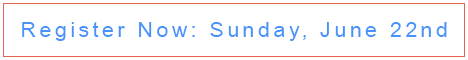Privacy Policy
1. The HALI.com is a service owned and operated by Hali Publications Ltd. We respect the privacy of visitors and users of the HALI.com website and services. This Privacy Policy explains the steps we are taking to protect your privacy.
PURPOSE
2. As part of the registration process with HALI.com, and from time to time when using some of HALI.com services, you may be asked to provide information about yourself and your work (“User Information”) in order to gain access to HALI.com Services.
We use this information to customise the content you see on our pages, to fulfil your request for certain information and services, to communicate with you generally, to contact you about new services, updates and events, and to inform our advertisers as to whether our users are likely to be interested in their services.
STORAGE AND ACCESS TO PERSONAL INFORMATION
3. All Personal Information supplied by you as a User of HALI.com as defined under HALI.com’s Terms & Conditions is covered by the Data Protection Act 1998 (the Act). The Act requires Hali to be registered as a Data Controller. Hali’s registration number is Z6422016.
4. You can amend the User Information you have provided at any time by accessing your details in the “My Profile” section.
5. You can access the User Information we hold on you by contacting us at: Data Protection Officer, HALI.com, Hali Publications Ltd., 6 Sylvester Path, London E8 1EN, or e-mail us at dataprotection. HALI.com makes a nominal charge of £10, as authorised by the Act, to cover administration costs.
6. Your User Information will be held securely and used only to provide service(s) you specifically requested. We will not disclose your User Information to a third party without your permission unless obliged or permitted by law.
7. User details may from time to time be transferred to countries which do not provide the same level of data protection as the United Kingdom. We have put contracts in place which ensure a similar level of protection and safeguard your privacy.
8. User information is held on our system as long as the User uses the service and not kept for longer than is necessary for the intended purpose.
9. User Information may be transferred to another company if ownership of HALI.com changes.
COOKIES
10. The HALI.com website uses cookies. A cookie is a small text file of data created by a website on a user’s computer which identifies the computer on the server of the website owner.
11. A cookie is downloaded on your computer when you first visit the HALI.com website. This cookie only contains a unique number and the IP record the visit to the Hali.com website and the pages visited. No other data are collected.
12. When you register with HALI.com, personal data entered in the course of registration are recorded by HALI.com. Your User name is included in the cookie downloaded in your computer so that you don’t need to log in each time you return to the site. Whenever you request a page, your username, computer IP address, browser and browser version, and operating system are stored in a log file. This information is only used for statistical purposes to help improve this site and provide accurate statistics to advertisers in the form of aggregated data.
13. Cookies are used only when you are on the web site. You can refuse cookies by turning them off on your web browser but this will prevent proper functioning of the HALI.com website and services. If you would like to block or disable cookies, please click through to our About Cookies page.
THIRD-PARTY SERVICES
14. Hali cannot guarantee that third party services accessible through HALI.com Services operate the same privacy policy.
CHANGES TO THIS POLICY
15. Hali reserves the right to update and change this privacy policy at any time. If we make material changes we will notify you by posting a specific announcement on this website.
If you have any questions concerning this policy, have any concern about our practices, believe that we are not properly adhering to our privacy policy, or would like us to amend or remove your details please contact us at: Data Protection Officer, HALI.com, Hali Publications Ltd., 6 Sylvester Path, London E8 1EN, or e-mail us at dataprotection.
Updated April 2009.
ABOUT COOKIES
What is a cookie
A cookie is a very small text file placed on your hard drive by a Web Page server. It is essentially your identification card, and cannot be executed as code or deliver viruses. It is uniquely yours and can only be read by the server that gave it to you.
The purpose of a cookie
The purpose of a cookie is to tell the server that you returned to that Web page.
How a cookie helps you
It saves you time.
If you personalise pages, or register for products or services, a cookie helps HALI.com will remember who you are.
On your next visit to HALI, we know to show you the information you requested. Or, when you register for another product or service, all you need to do is type in your e-mail address and a password. If you have not registered with us, all our the server knows is that someone with your cookie has returned to our site. You are in charge of deciding whether we know anything about you. But the more you tell us about yourself, the more we can help you find information or products you want.
How a cookie helps us
It allows us to be more efficient. We can learn what information is important to our visitors, and what isn’t. We can discard Web pages you don’t use, and focus our efforts on information you need.
Controlling cookies
You can order your browser to accept all cookies or to alert you every time a cookie is offered. Then you can decide whether to accept one or not. To do so, please follow the instructions below, listed by type of browser. But remember that turning cookies “off” will affect your ability to fully access the site.
Internet Explorer 6.0:
Choose Tools,
Internet Options,
Click the Privacy tab,
Default setting is medium. Move the slider to determine which setting you prefer.
You can also click on Advanced for specialized cookie treatment.
Internet Explorer 5.0:
Choose Tools,
Internet Options,
Click the Security tab,
Click Internet, then Custom Level,
Scroll down to Cookies and choose one of the two options.
Internet Explorer 4.0:
Choose View,
Internet Options,
Click the Advanced tab,
Scroll down to the yellow exclamation icon under Security and choose one of the three options to regulate your use of cookies.
Internet Explorer 3.0:
Choose View,
Options,
Advanced and
Click on the button that says Warn Before Accepting “Cookies”
Netscape Communicator 4.0:
1. On your Task Bar, click Edit.
2. Click Preferences.
3. Click Advanced.
4. Set your options in the box labeled “Cookies”.
Checking which cookies you have accepted
Internet Explorer 6.0
1. Choose Tools.
2. Internet Options.
3. Under the tab General (the default tab) click Settings.
4. View Files.
Internet Explorer 5.0
1. Choose Tools.
2. Internet Options.
3. Under the tab General (the default tab) click Settings.
4. View Files.
Internet Explorer 4.0
On your task bar, click:
1. Choose View.
2. Internet Options.
3. Under the tab General (the default tab) click Settings.
4. View Files.
Internet Explorer 3.0
1. Choose View.
2. Options.
3. Advanced.
4. View Files.
Netscape Communicator 4.0:
Netscape groups all cookies into one file on your hard drive. You’ll need to find the file, which it calls Cookie.txt on Windows machines.
How to See the Code in a Cookie
Just click on a cookie to open it. You’ll see a short string of text and numbers. The numbers are your identification code, which can only be interpreted by the server that gave you the cookie
COPYRIGHT STATEMENT
1. All rights in “HALI” magazine, “HALI Issues”, “www.HALI.com”, and other marks owned by Hali are reserved.